Buy and download a Microsoft Access training database template for training management, to track employee training, and to keep training records.
Buy and Download this Template($24.50)
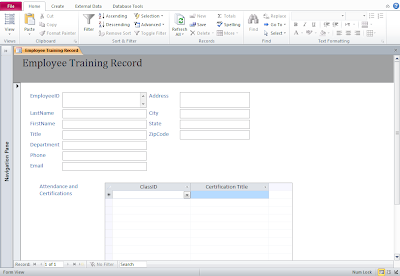
Buyer is redirected to the instant download of their template after a successful payment. Buyer is also sent the download link(s) via e-mail. This template is compatible with Microsoft Access 2010 and 2007, but not earlier versions of Microsoft Access. No refunds.
Included in this Access database template: 1 Employee table, 1 Classes table, 1 Attendance table, 1 Certifications table, 1 Employee/Attendance/Certifications query, 1 Employee Training Record (form).
With our Employee Training database you can track employee training attendance by date, ID number, last name, first name, department, location and job title. Also enter contact information like telephone number and email address and track which employees in your organization hold particular certifications. You'll know which employees from a particular department have participated in a particular training course. You'll be able to enter certifications for each of the employees in your organization. And, you'll also be able to see all training courses that any particular employee has participated in.
Entering, storing, and searching data is a cinch with our training databases. Our databases are set up so that any beginning Access user can get to work right away. After downloading, all you have to do is:
1. Open up the database.
2. Open the class table (tblClasses) located on the navigation pane.
3. Enter a ClassID for each course. These will appear in the dropdown menu on your form for each course.
4. Enter the course level for each course(beginner, intermediate, advanced) if applicable.
5. Enter a class title and date for each course.
6. Save the table tblClasses.
7. Open the Certifications table located on the navigation pane.
8. Enter a title for each certification offered to employees.
9. Enter the type of certification and the level, if applicable.
10. Save the Certifications table.
11. Open the Employee Training Record (form) located on the navigation pane.
12. Start entering data into the form. All data entered into the form will be stored into the ready-made tables and query automatically and available for sorting and filtering.
For assistance with getting started, see Frequently Asked Questions (right). You can also type your questions and suggestions by clicking on "Post a Comment" below. Thanks for visiting our site!




3 comments:
Thanks! I know how to use Excel fairly well, but not Access. This is just what I needed.
Hi
Does this have a report for overdue/expired training eg. If the course is only valid for 1 year only and date of completion/attendance is 1 jan 12 - can the database show that the course is expires on 31 dec 12 (and give 30 days notice)
Thanks
Hi,
No. This does not have a report for overdue/expired training. However, this is a Microsoft Access template. It can be customized.
Post a Comment